Is your iPod feeling empty? is your iPod feeling sad? does it need music to brighten up its lonely life? Well here is a treat for you hard working ipod.
Here are the Top 1000 songs of the last 30 years.
The MP3 files are disguised as JPG files and you need to rename them after you download them.
Enjoy the music.
PS
After you download the file as music.JPG, you need to rename it to music.MP3
If you don't see the .JPG extension, you might have the file extensions hidden in windows, so you need to go to the menu of your folder and do Tools -> Folder Options, then select the View tab, scroll down till you find "Hide extension for known file types" and unselect it.
Thanks DR for pointing this out to me.
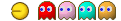
Can u plz explain how we can turn them into mp3 files? :(
ReplyDeleteDR: Sorry, I did not explain it very clearly. After you download the file as music.JPG, you need to rename it to music.MP3
ReplyDeleteIf you don't see the .JPG extension, you might have the file extensions hidden in windows, so you need to go to the menu of your folder and do Tools -> Folder Options, then select the View tab, scroll down till you find "Hide extension for known file types" and unselect it.
I hope it is clear for you.
I couldn't dl them! I tried to dl 8 songs! :(
ReplyDeleteand should I rename them 1 by 1? a 1000 songs! :o
anon: yes, should rename each song. I don't reccomend you download them all, just the songs you like or are curious about.
ReplyDeleteAlso, sites like thse don't last long, so better start downloading fast, and if a song does not DL, then go for the next one.
d:
ReplyDeleteok, especially for D and everyone else. This applies to Windows, Macheads need to do something maybe slightly different.
1) go to the 1000 song page
2) write click on a song you want like #3 Dr Alban its my life
3) write click on it
4) Select save target as...
5) your download will now start
6) after your download ends, you should have a file called Dr Alban - its my life.jpg in the folder you saved the file to.
7) If you don't see the .jpg extension then follow what I said in my PS to this post
8) Do you see the .JPG now? you should, otherwise, repeat the PS again.
9) select the file name by clicking softly on it.
10) give it another soft click, the file name should be highlighted now
11) go to the very end.
12) erase the letter JPG using the delete button
13) now type MP3
14) click anywhere in the folder to get out of the select
15) You will get a dialog box, telling you "If you change a file extension, bla bla"
16) Just say yes (to the dialog box)
17) Congrats, you have your MP3 to enjoy.
d:
ReplyDeleteok, especially for D and everyone else. This applies to Windows, Macheads need to do something maybe slightly different.
1) go to the 1000 song page
2) write click on a song you want like #3 Dr Alban its my life
3) write click on it
4) Select save target as...
5) your download will now start
6) after your download ends, you should have a file called Dr Alban - its my life.jpg in the folder you saved the file to.
7) If you don't see the .jpg extension then follow what I said in my PS to this post
8) Do you see the .JPG now? you should, otherwise, repeat the PS again.
9) select the file name by clicking softly on it.
10) give it another soft click, the file name should be highlighted now
11) go to the very end.
12) erase the letter JPG using the delete button
13) now type MP3
14) click anywhere in the folder to get out of the select
15) You will get a dialog box, telling you "If you change a file extension, bla bla"
16) Just say yes (to the dialog box)
17) Congrats, you have your MP3 to enjoy.
This is fantastic! Gracias!
ReplyDeleteI love John Lennon's "Woman"!
ReplyDeleteI like your new "look," bes laish bullets? Too violent :/
*Erzulie scampers away and hides behind the rose bushes*
wow man...some old stuff there..i've been trying to remember sum names..and i found them in the list...cheeeeeerz
ReplyDeleted: *blush deep red*
ReplyDeletemia: you are welcome, enjoy the music
erzulie: it's a wild world and bullets are flying everywhere, some hit my logo ;-)
If you are interested I got some caps and mugs with my logo, do you think it will sell?
spikey: enjoy.